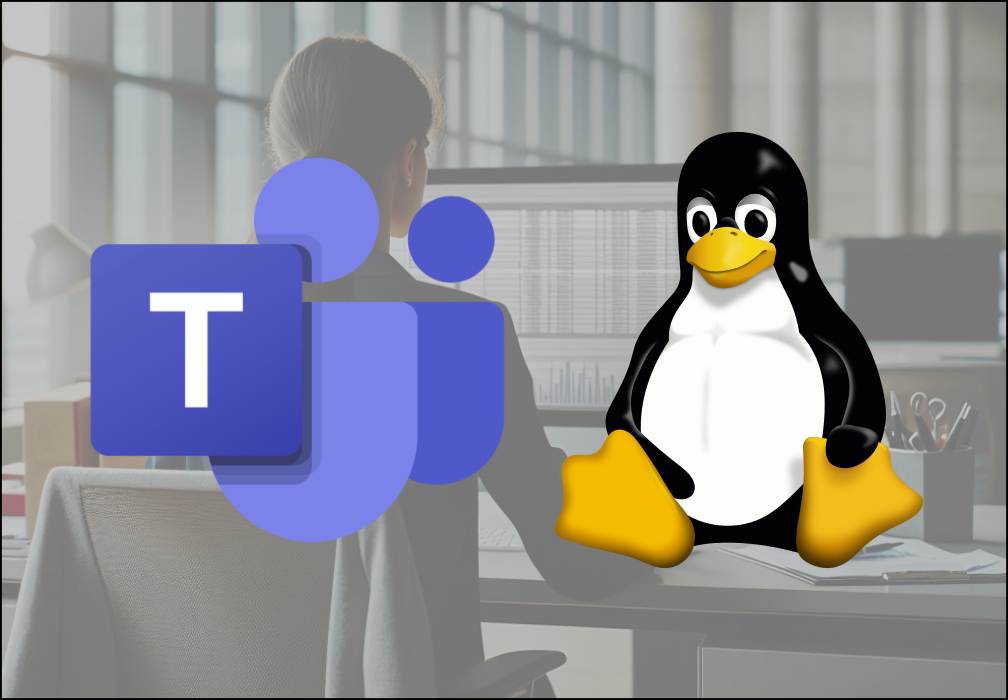Setting up Teams for Linux
Microsoft discontinued their official Teams client for Linux. A good alternative is Teams for Linux. This is how to set it up. Lets go!
Microsoft discontinued their official Teams client for Linux. Now, Microsoft offers Progressive Web Apps (PWAs) as an alternative. These are basically the same as logging in via the browser. A good alternative that is well maintained and widely used is Teams for Linux. The easiest solution, for me, was to get the AppImage. This should work on most Linux distros, but for reference, I am doing this on Ubuntu, since I am working in a heavily dominated Windows environment.
Just download the latest Teams for Linux version and make it executable.
1
2
cd ~/AppImage/ # cd to any directory you want to save it.
chmod +x teams-for-linux*.AppImage
Now just open the AppImage and sign in. If it works, you are set.
Sandboxing issues
If you saw a message about sandboxing, you will need to create a new file at /etc/apparmor.d/teams-for-linux with the following contents.
1
2
3
4
5
6
7
8
9
10
11
12
13
14
# This profile allows everything and only exists to give the application
# a name instead of having the label "unconfined".
abi <abi/4.0>,
include <tunables/global>
# Replace the path below with the absolute path to the executable to
# teams-for-linux on your system. (e.g. /opt/teams-for-linux/teams-for-linux).
profile teams-for-linux /home/USERNAME/AppImage/teams-for-linux-2.0.4.AppImage flags=(unconfined) {
userns,
# Site-specific additions and overrides. See local/README for details.
include if exists <local/teams-for-linux>
}
Save and close the file. Now restart the apparmor service with sudo systemctl restart apparmor.service and try starting teams-for-linux again. When teams-for-linux is updated, you will need to update the path in the file you just created.
GPU drivers or when you have no GPU
Teams for Linux uses Electron. If you do not have a GPU, you may have trouble running Teams for Linux. Also, the current version of Electron wants the official NVIDIA drivers installed. It would not run for me unless I used the --no-gpu flag. To use Teams for Linux, just install the official NVIDIA drivers or use the --no-gpu flag.